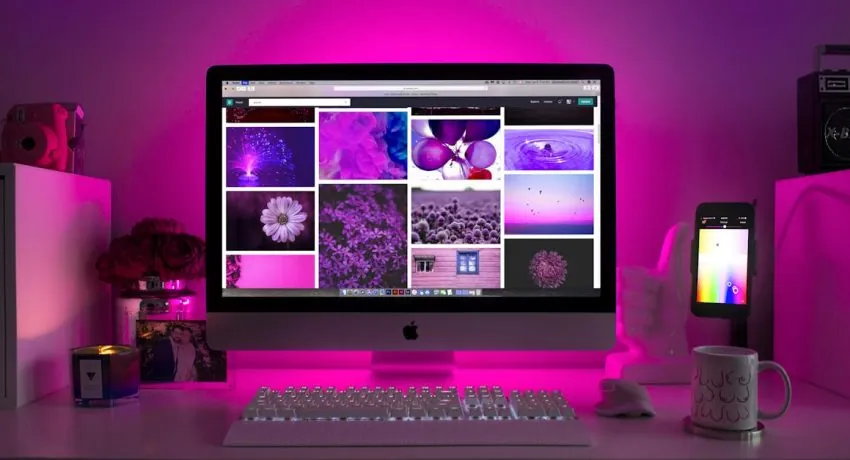Table of Contents
ToggleIn a world where ideas often get lost in the digital abyss, turning your Notion pages into a stunning website can feel like discovering a hidden treasure. Imagine transforming your meticulously organized notes, project plans, and brainstorming sessions into an engaging online presence. It’s like taking your favorite recipe and serving it up in a Michelin-star restaurant—delicious and visually appealing!
Overview of Notion to Website
Transforming Notion pages into a website involves utilizing Notion’s features to create an organized and visually appealing online presence. This approach maximizes the potential of structured content.
What Is Notion?
Notion serves as a versatile workspace combining note-taking, task management, and project planning. Users leverage its capabilities to organize thoughts and collaborate efficiently. Features include databases, kanban boards, and embedded media, allowing for dynamic content management. The integration of these tools promotes flexibility in combining information and visuals. Notion supports templates, fostering consistency in documentation and design. This adaptability makes it suitable for various personal and professional uses.
What Is a Website?
A website functions as a collection of web pages accessible via the internet. It serves information, entertainment, or services to a global audience. Websites often include text, images, and videos, creating engaging user experiences. They can vary widely in purpose, from personal blogs to corporate portals. Users interact with a website through web browsers, making design and functionality crucial for engagement. Elements like navigation menus and responsive design enhance user experience across devices. Ultimately, a website acts as an online identity, promoting visibility and outreach.
Benefits of Using Notion to Create a Website
Creating a website with Notion offers numerous advantages. Users experience a seamless blend of aesthetics and functionality, enhancing their online presence.
User-Friendly Interface
Notion’s interface encourages ease of use. Intuitive navigation allows users of all skill levels to craft web pages without technical expertise. Drag-and-drop features simplify content arrangement, leading to effortless customization. The built-in templates cater to diverse needs, making the design process faster and more efficient. Its real-time collaboration tools enable teams to work together on projects, promoting synergy. Overall, Notion ensures that anyone can create a polished website without frustration.
Cost-Effective Solution
Choosing Notion as a website-building tool proves budget-friendly. The platform offers a free version with ample features, making it accessible for individuals and small businesses. Users pay less for additional functionalities compared to traditional web development options. Monthly subscription rates remain competitive, allowing for scalability without financial stress. By leveraging Notion’s multi-functional workspace, users can manage website content, tasks, and projects within a single platform, eliminating the need for multiple tools. This integration further reduces costs while increasing efficiency.
Key Features of Notion for Website Development
Notion offers several standout features that streamline website development, enhancing both design and functionality. Users can leverage various tools to create visually appealing and highly organized websites.
Templates and Customization
Templates serve as a foundation for design in Notion. Users access a wide range of pre-built templates that cater to different needs, simplifying the website creation process. Customization options allow adjustments to colors, fonts, and layouts, ensuring each page reflects individual style. Unique elements can seamlessly integrate with personal branding while maintaining Notion’s user-friendly interface. Additionally, this flexibility enables users to create a site that stands out without needing advanced design skills.
Collaboration Tools
Notion excels in collaboration, making it easy for teams to work together in real time. Users can share pages and projects openly, inviting feedback and contributions from peers. Comments and suggestions streamline discussions directly on the webpage, enhancing communication efficiency. Task assignments also improve project management, ensuring every team member is on the same page. Notifications keep everyone informed of updates, fostering a dynamic working environment that enhances productivity.
Step-by-Step Guide to Transforming Notion to Website
Transforming Notion pages into a website involves a straightforward process, ensuring ease of use for anyone interested in creating an online presence.
Setting Up Your Notion Workspace
Begin by organizing content in Notion. Create dedicated pages for different sections like home, about, and contact. Utilize databases for content that requires organization, such as blog posts or portfolios. Customize page properties to improve navigation. This structure not only enhances clarity but also makes it easier for visitors to find relevant information. Group similar elements together to foster coherence. Adjust templates to match personal branding and style. These steps lay the foundation for a user-friendly workspace that translates well into a website.
Publishing Your Website
Launch the website by selecting a publish option within Notion. First, ensure all pages are linked correctly, providing a seamless navigation experience. Sharing settings must adjust to allow public access for viewers. Configure the URL in the settings to make it easily memorable. Consider using a domain name for a more professional appearance. Review all content for completeness and accuracy before going live. After publishing, promote the website through social media and other channels to attract visitors. Monitoring user feedback after launch helps refine the site’s performance over time.
Potential Limitations of Notion to Website
Notion to website conversion offers advantages, but potential limitations exist. Understanding these limitations helps users prepare and adapt their approach.
Functionality Restrictions
Functionality varies when converting Notion pages into websites. Some advanced integrations might not work seamlessly, limiting access to certain features. Forms, e-commerce capabilities, and custom scripts often lack support within Notion. Users shouldn’t expect complex database functionalities to transfer directly; this can hinder data interactivity. Additionally, the platform’s reliance on a connected internet may restrict offline access to web content. Users may also encounter challenges with search engine optimization, as Notion pages may not index as effectively as dedicated websites.
Design Limitations
Design flexibility is somewhat restricted in Notion websites. While templates assist in initiating designs, customization options remain limited. Users often find it difficult to manipulate layout structures extensively, which can impact overall aesthetics. Branding elements may require additional tools to create a consistent visual identity. Responsive design challenges exist, as some Notion-generated websites don’t render well on all devices, affecting user experience. Font options and color schemes might limit personalization, making it harder for users to stand out.
Conclusion
Transforming Notion pages into a website opens up a world of possibilities for users seeking to enhance their online presence. By leveraging Notion’s intuitive features and templates, individuals and businesses can create visually appealing websites that reflect their unique identity. The emphasis on organization and collaboration boosts productivity while maintaining a professional appearance.
While there are some limitations to be aware of, such as SEO challenges and design constraints, the benefits far outweigh the drawbacks. With careful planning and creativity, users can effectively showcase their content and engage their audience. Embracing this transformation not only maximizes the potential of existing content but also paves the way for a more dynamic and interactive online experience.