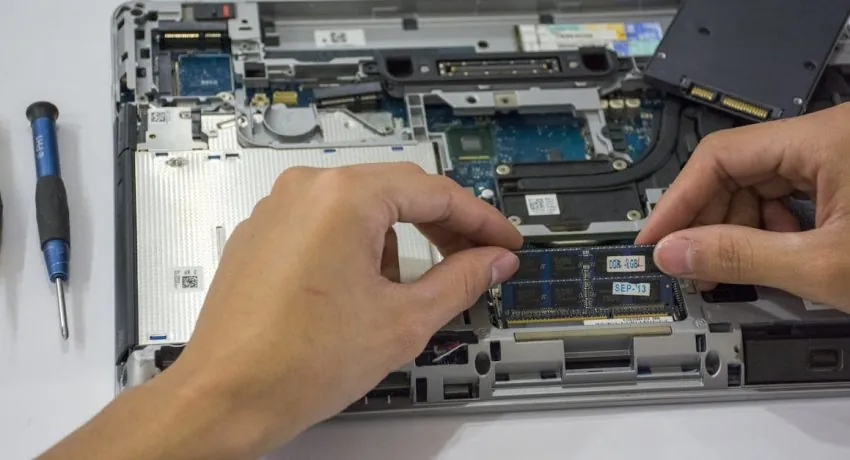Table of Contents
ToggleIn a world where tech skills often feel like a secret club, no-code internal tools are the golden ticket for businesses looking to streamline operations without the headache of coding. Imagine being able to whip up a custom app faster than you can say “spreadsheet overload.” These tools empower teams to create solutions tailored to their unique needs, all while sipping coffee and avoiding the dreaded IT backlog.
Overview of No-Code Internal Tools
No-code internal tools provide organizations with the ability to streamline operations while bypassing the complexity of traditional coding. These platforms enable teams to build applications tailored to their unique workflows without requiring software development expertise. Rapid deployment characterizes no-code solutions, allowing businesses to respond quickly to changing demands or operational needs.
Organizations benefit from increased agility through these tools. Customization options empower teams to develop specific functionalities that traditional off-the-shelf software often lacks. Integration with existing systems enhances overall efficiency, allowing teams to focus on core tasks rather than navigating the complexities of IT processes.
Data management becomes seamless using no-code internal tools. Employees can access and manipulate data easily, ensuring enhanced collaboration across departments. Specific use cases often include project management applications, inventory tracking systems, and customer relationship management tools.
Cost savings represent a significant advantage of adopting no-code platforms. Reduced reliance on IT resources translates to lower operating expenses, while empowering employees fosters innovation within teams. Organizations can allocate resources more effectively, driving overall productivity.
User-friendly interfaces simplify the onboarding process. Training requirements diminish, as team members can start building applications quickly. Overall, no-code internal tools represent a strategic investment in maximizing operational efficiency and enhancing employee empowerment.
Benefits of No-Code Internal Tools
No-code internal tools offer a range of advantages for businesses looking to enhance their operations. These platforms can significantly improve efficiency and lead to notable cost savings.
Increased Efficiency
Increased agility characterizes no-code internal tools, enabling teams to develop applications swiftly. Custom solutions emerge without the usual delay tied to traditional IT processes. Employees actively build and iterate on applications tailored to their workflows, thus streamlining operations. Reduced dependence on IT specialists permits quicker responses to evolving demands. Enhanced collaboration occurs as teams share these applications across departments, promoting synergy. Furthermore, real-time adjustments become possible, allowing organizations to adapt their tools smoothly as objectives shift.
Cost Savings
Cost-effective scaling stands out as a prominent benefit. No-code platforms lower the financial burden tied to hiring developers while fostering greater innovation. Organizations spend less on traditional software licensing and maintenance costs, as many no-code solutions operate on subscription models. Savings extend further as employees reduce time spent troubleshooting software issues. As a result, teams can direct their resources toward strategic initiatives rather than technical fixes. Overall, embracing no-code internal tools proves to be a sound investment, significantly reducing operational expenses while enhancing productivity.
Popular No-Code Internal Tools
Several no-code internal tools help businesses streamline processes and foster collaboration. Below are some noteworthy platforms.
Tool A
Airtable offers a flexible and user-friendly interface for managing data and workflows. Teams can create custom databases to suit their specific needs while leveraging its template library for quick setup. Integration options with various applications simplify the process of consolidating data from multiple sources. Departments often use Airtable for project management, inventory tracking, and CRM functionalities. Its versatility makes it a popular choice among organizations seeking efficiency without coding.
Tool B
Zapier stands out as an automation tool that connects different apps and platforms seamlessly. It enables teams to create workflows that automate repetitive tasks, freeing up time for more strategic initiatives. Users can design ‘Zaps’ to trigger actions between applications, thus enhancing productivity across departments. With thousands of integrations available, businesses can adapt Zapier to suit numerous processes, from lead generation to customer support. This tool significantly reduces manual input and speeds up operations.
Tool C
Notion combines note-taking and project management capabilities into a single interface. Teams utilize it for collaborative documentation, task tracking, and knowledge sharing. Customizable workspaces allow individuals to tailor their organization and workflows, boosting overall effectiveness. Notion’s ability to embed various media types and connect databases enhances team collaboration. Users often praise its straightforward design and ease of use, making it an ideal choice for those looking to improve internal communication.
Use Cases for No-Code Internal Tools
No-code internal tools provide practical solutions across various business functions. Their versatility supports teams in optimizing workflows without technical barriers.
Project Management
Project management benefits significantly from no-code internal tools. Teams can create customized dashboards that track progress, deadlines and resource allocation. Real-time visibility promotes accountability among team members. Adjustments to project plans occur seamlessly, based on immediate feedback or changes in scope. Collaboration features, such as shared documents and task assignments, enhance communication across departments. Popular tools in this area include Airtable and Notion, which offer intuitive interfaces for efficient project tracking and management.
Data Collection and Analytics
Data collection and analytics receive a boost from no-code internal tools. Users can design tailored forms and surveys that capture relevant information quickly. Automatic data integration into analytics platforms streamlines reporting processes. This accessibility allows teams to derive insights faster and make data-driven decisions. For example, tools like Google Forms combined with Airtable facilitate straightforward data gathering and analysis. As a result, organizations benefit from improved decision-making capabilities and better strategic planning.
Challenges and Considerations
No-code internal tools present several challenges and considerations that organizations should address. Understanding these aspects ensures effective deployment and use.
Limitations of No-Code Solutions
No-code solutions lack certain advanced features found in traditional coding environments. Users may encounter restrictions in customization options that limit complex application functionality. While ideal for simple tasks, these tools struggle with sophisticated logic or unique user requirements. The scalability of some no-code platforms might not meet the demands of rapidly growing businesses. Additionally, interoperability challenges can arise when integrating with existing systems or legacy software. Businesses should assess each tool’s capabilities thoroughly to avoid potential pitfalls.
Security and Compliance Issues
Security concerns frequently accompany no-code internal tools. Sensitive data processed through these platforms may not always adhere to industry standards. Organizations must scrutinize the security protocols implemented by no-code service providers. Compliance with regulations such as GDPR or HIPAA can complicate usage in sectors handling private data. Establishing stringent access controls and monitoring user activity is crucial for mitigating risks. Companies need to prioritize selecting tools that offer robust security features and align with their compliance needs.
Conclusion
No-code internal tools are transforming how businesses operate by empowering teams to create tailored applications without coding expertise. This shift not only enhances efficiency but also fosters collaboration and innovation across departments. As organizations increasingly adopt these platforms, they can expect significant cost savings and improved responsiveness to changing demands.
While challenges such as security and scalability exist, careful selection of tools with robust features can mitigate risks. By embracing no-code solutions, companies position themselves for growth and adaptability in an ever-evolving landscape. The future of operational efficiency lies in the hands of those who leverage these intuitive platforms to streamline processes and drive productivity.